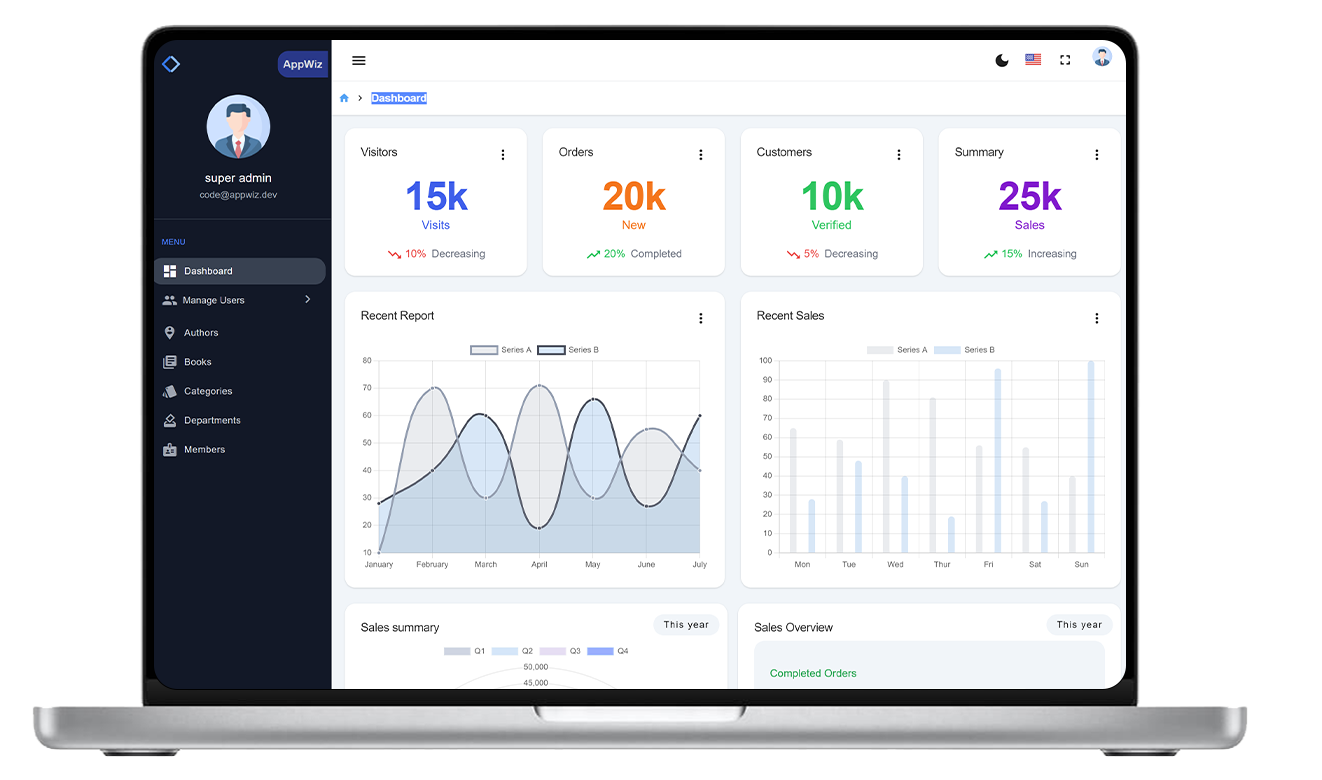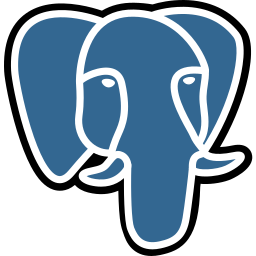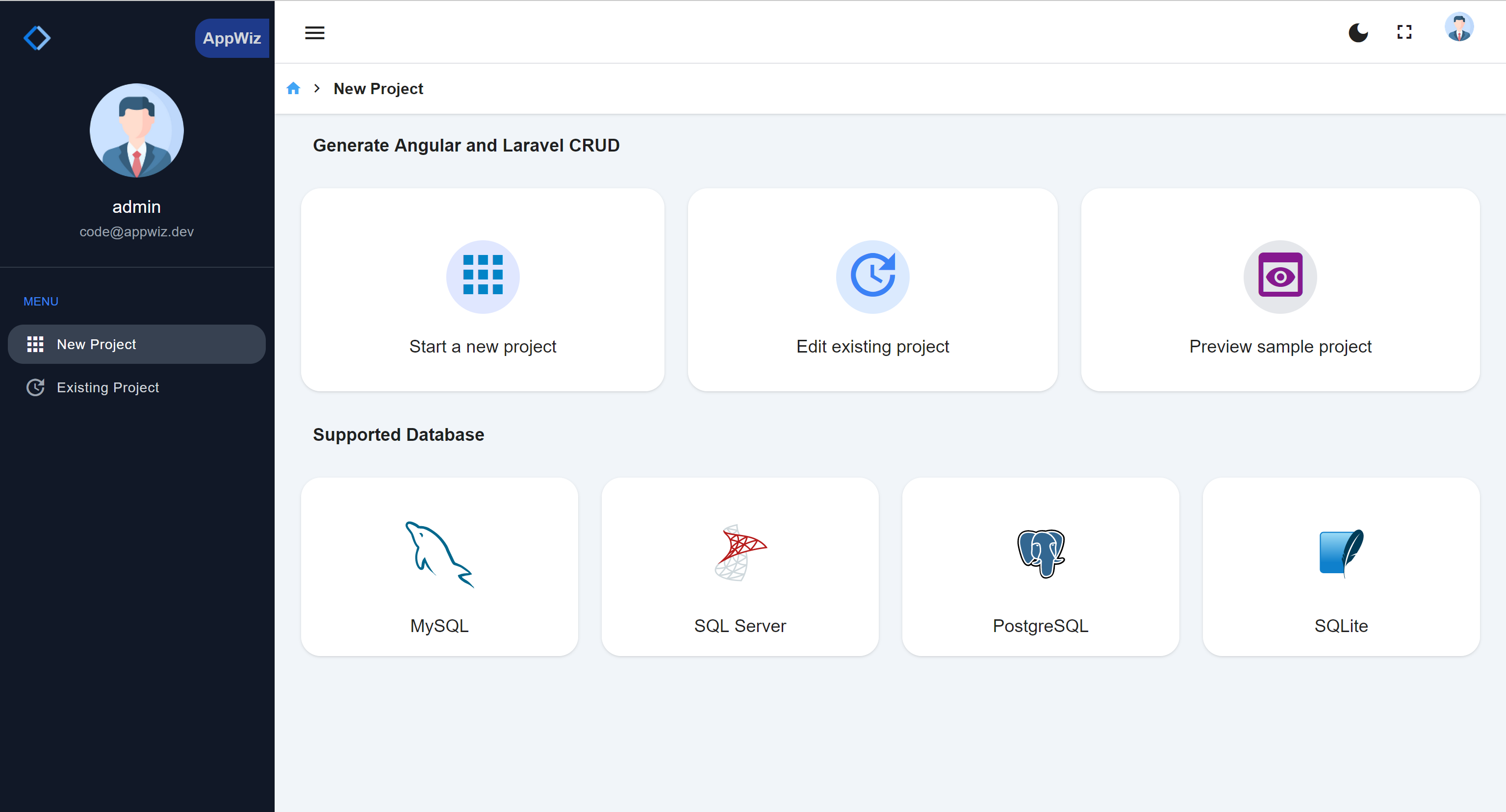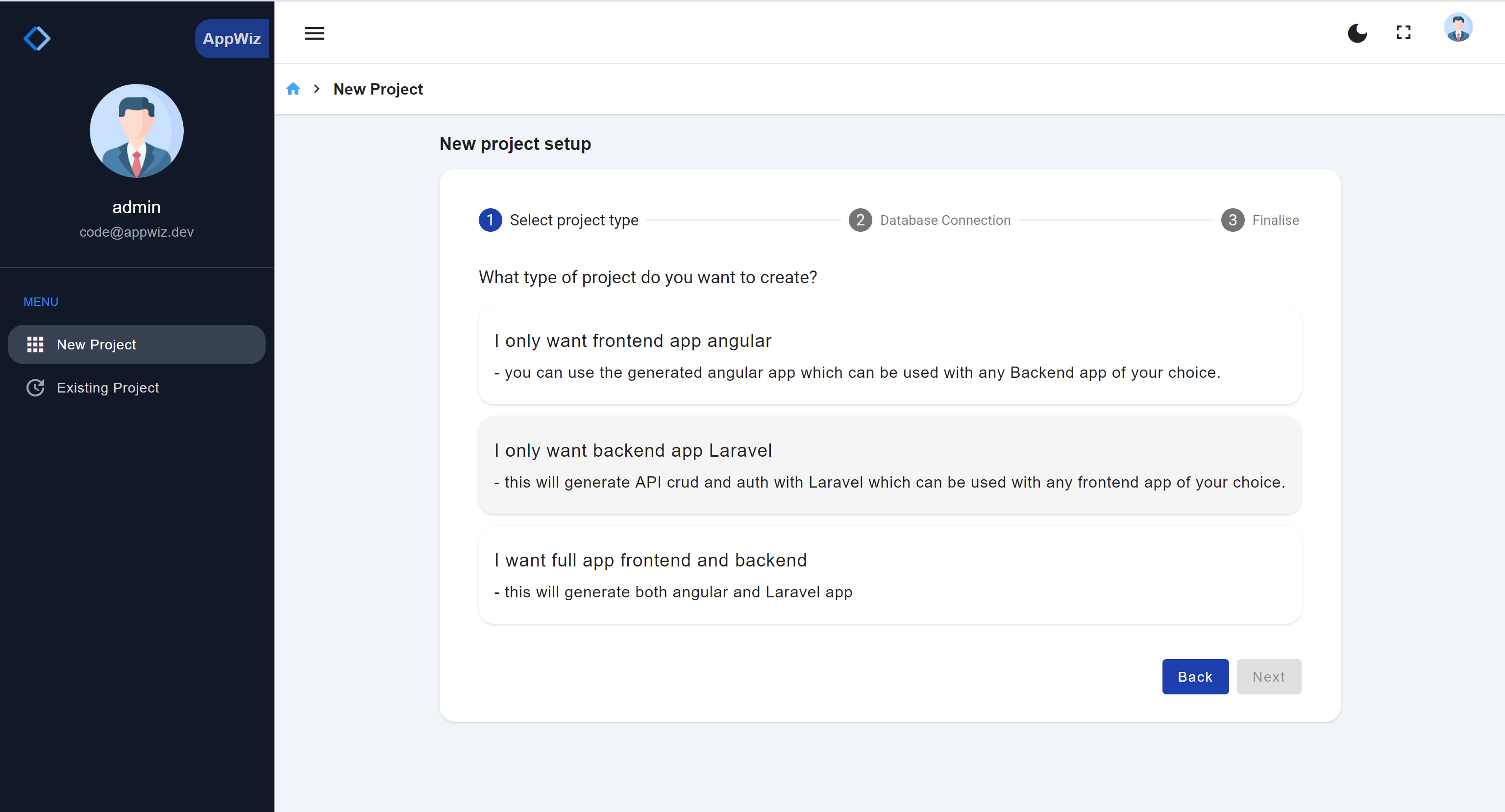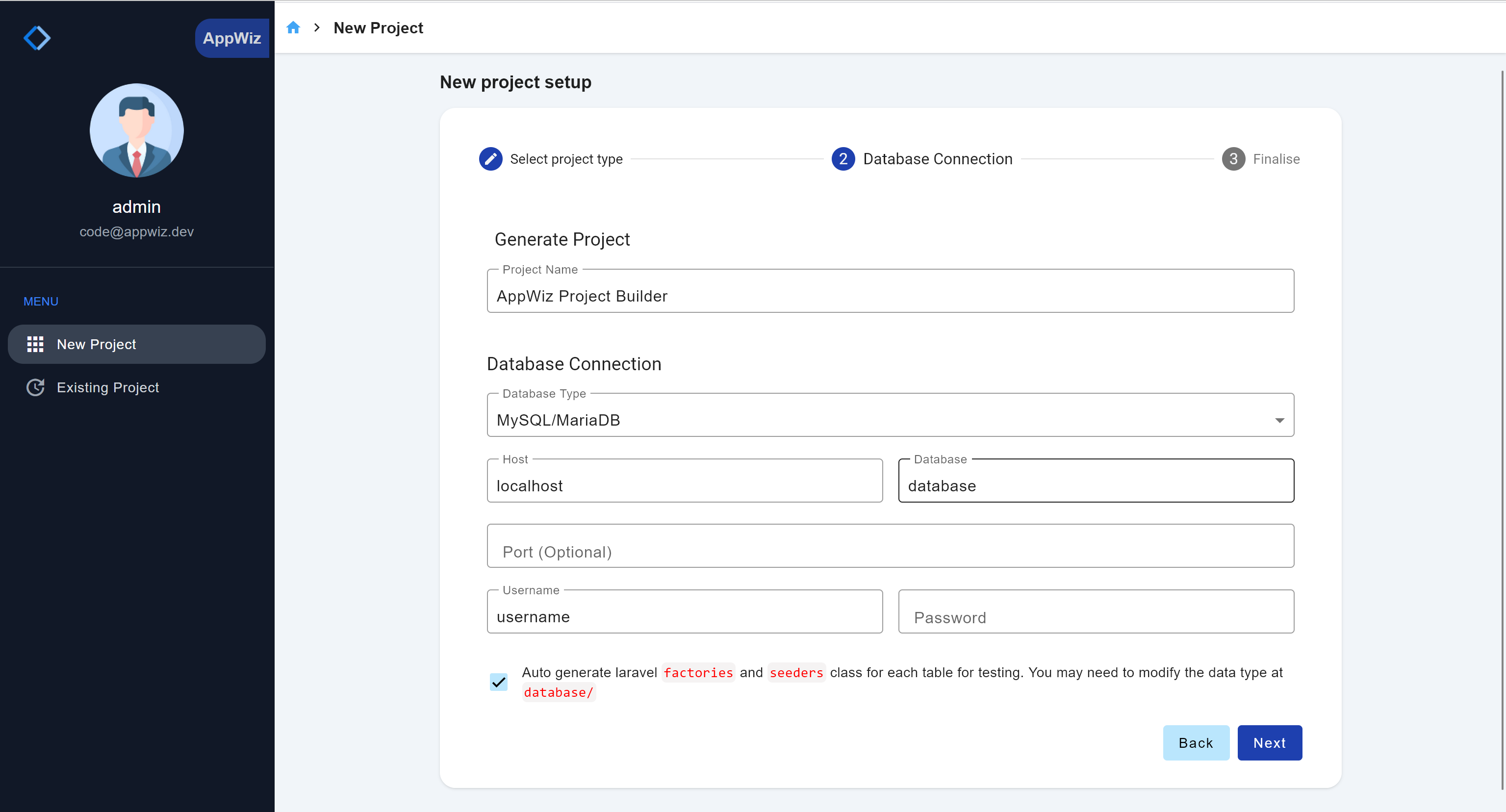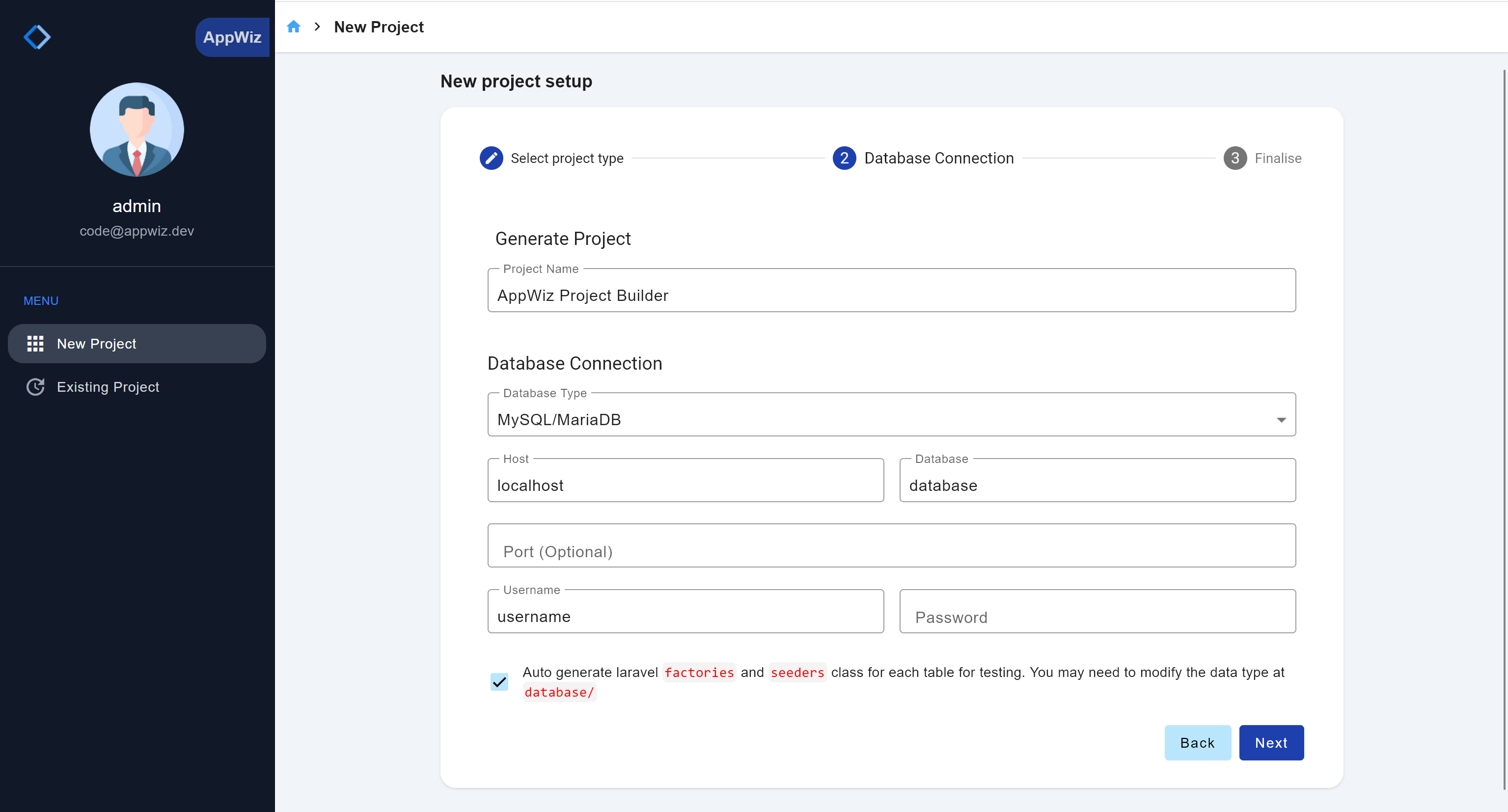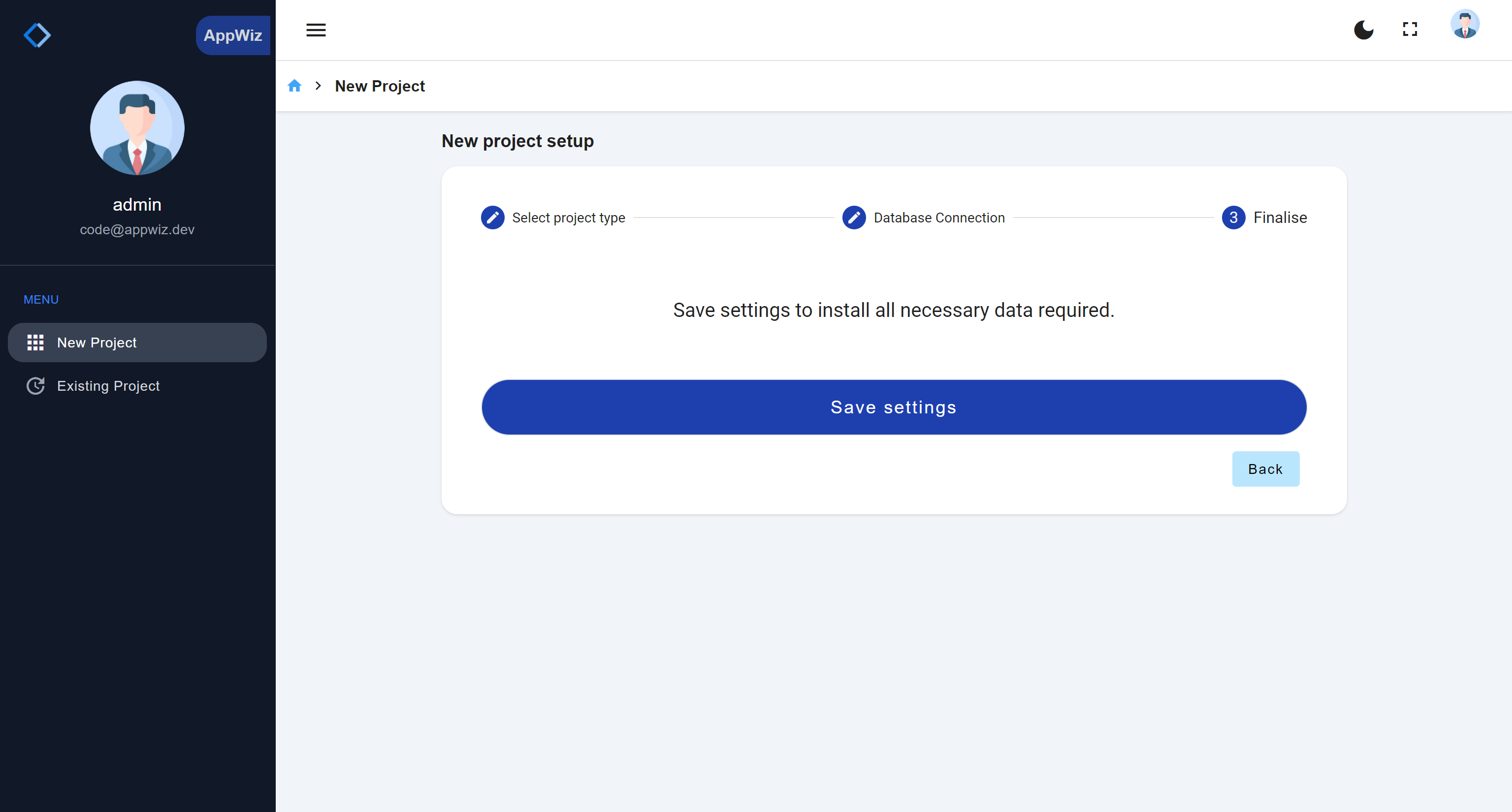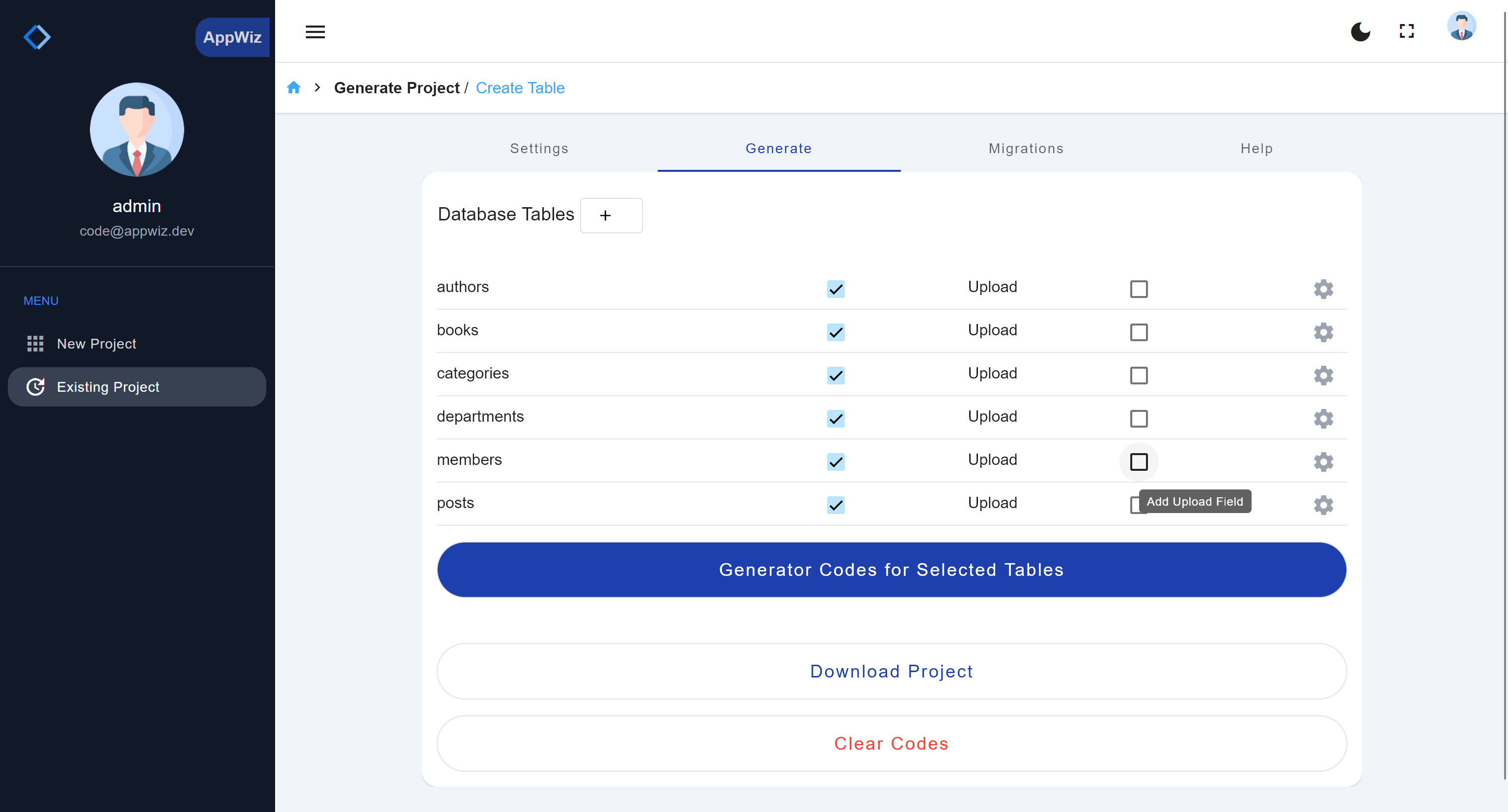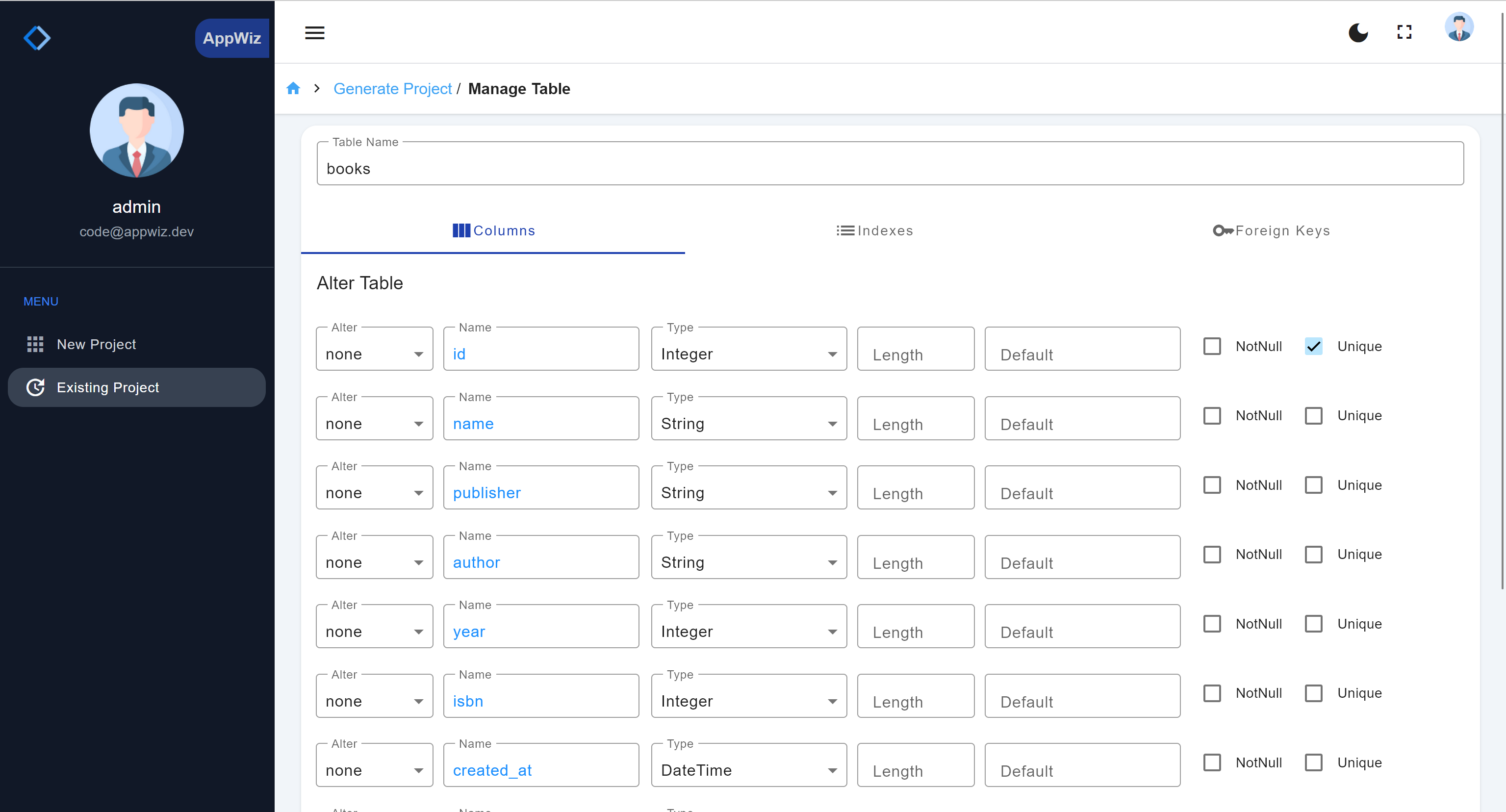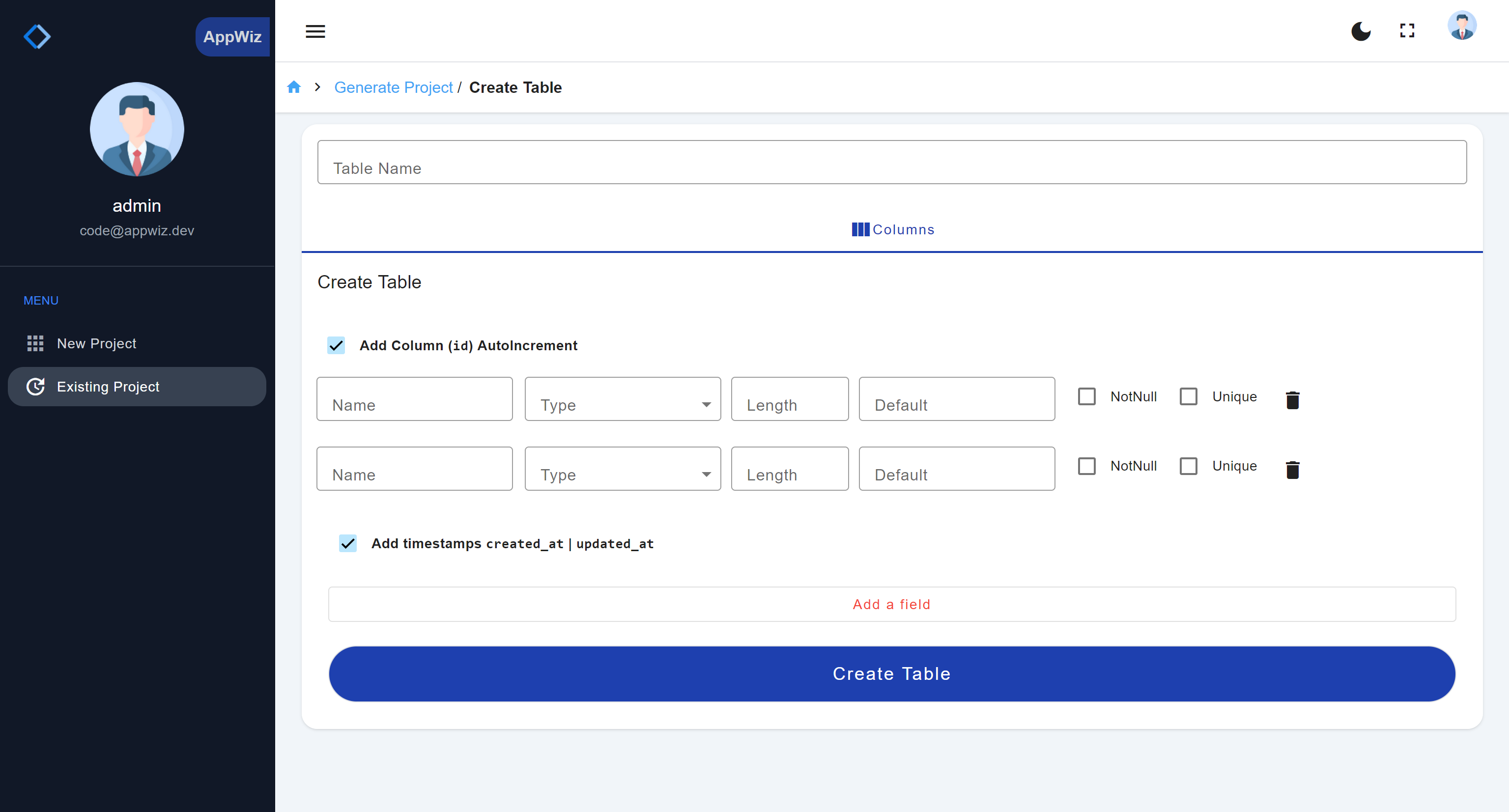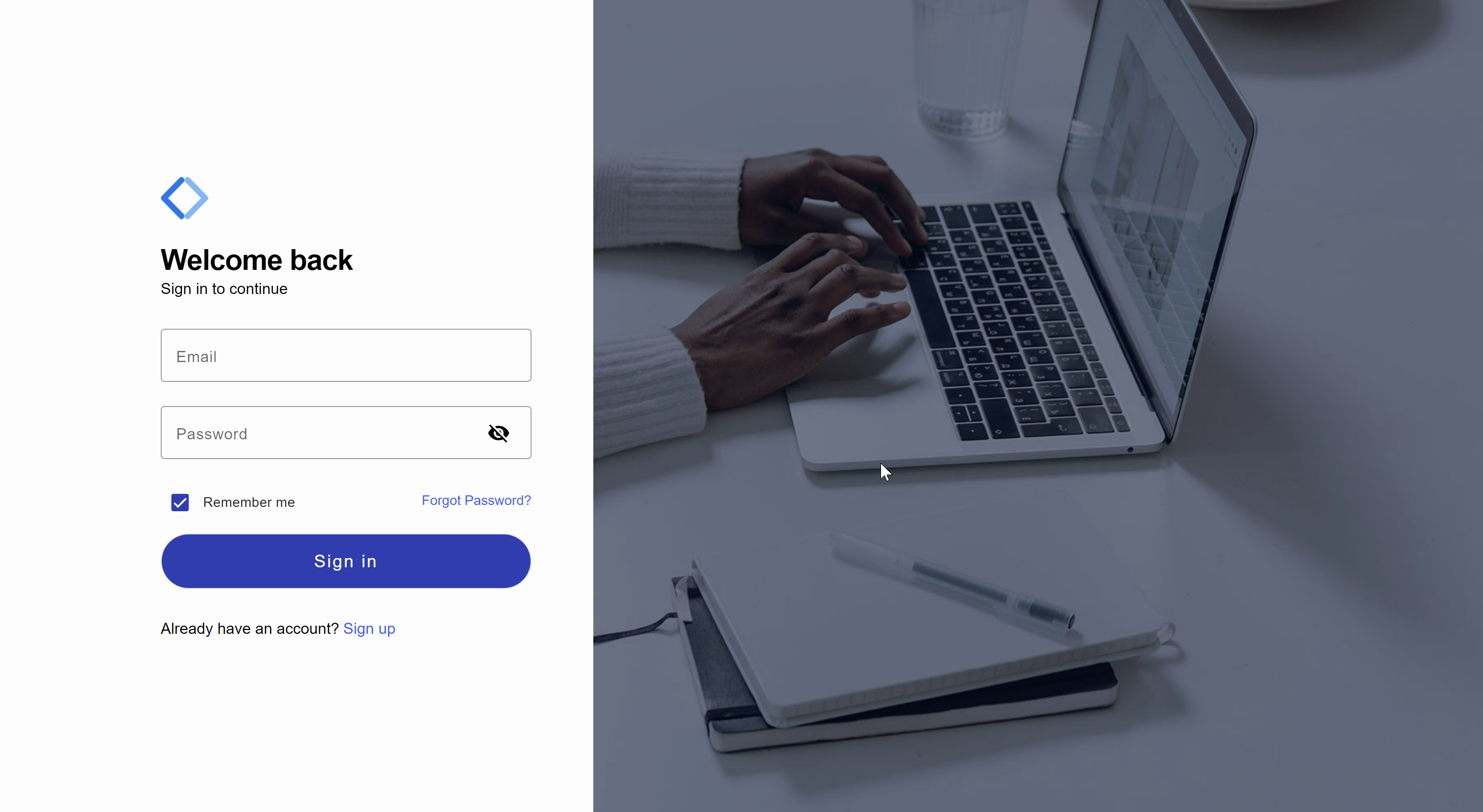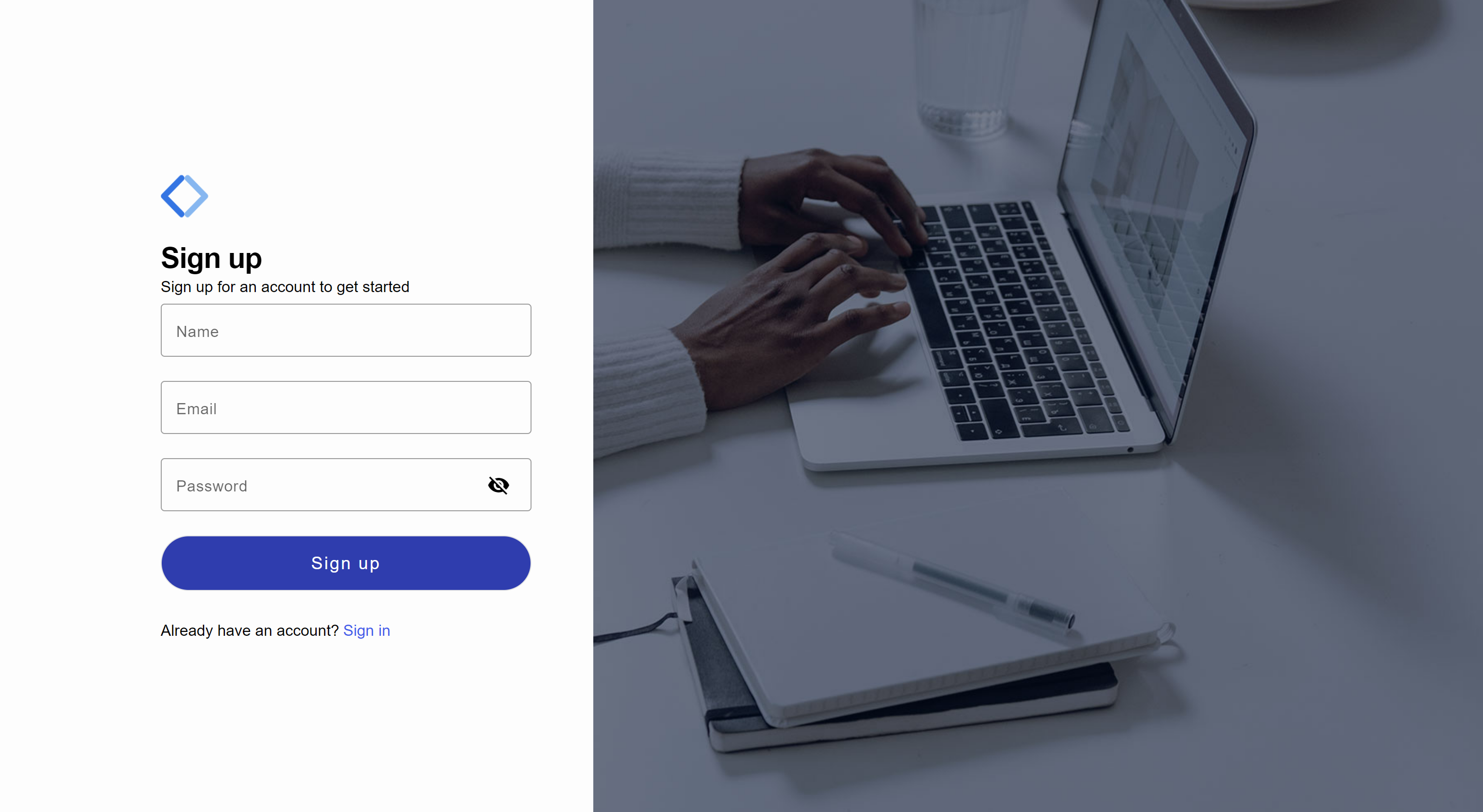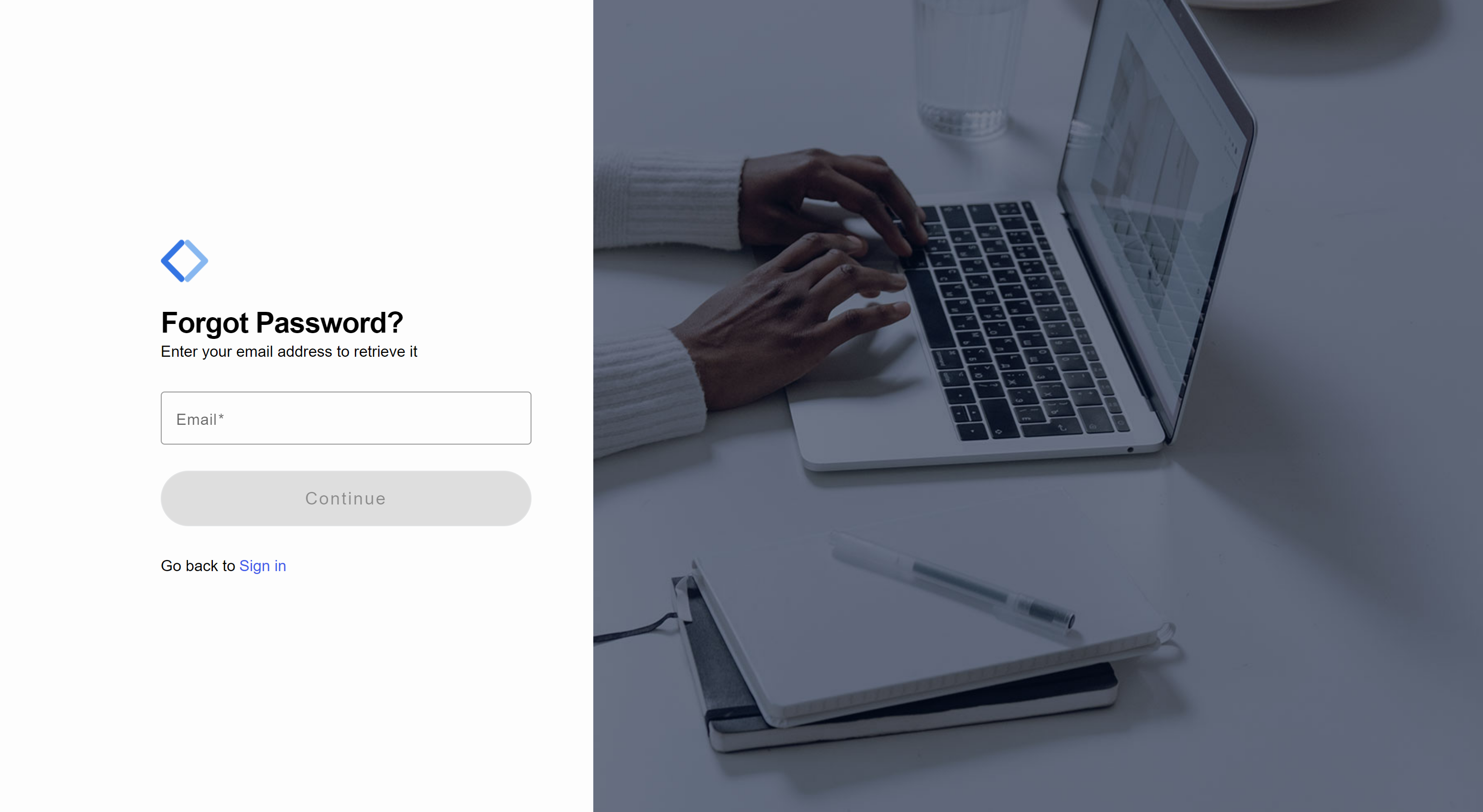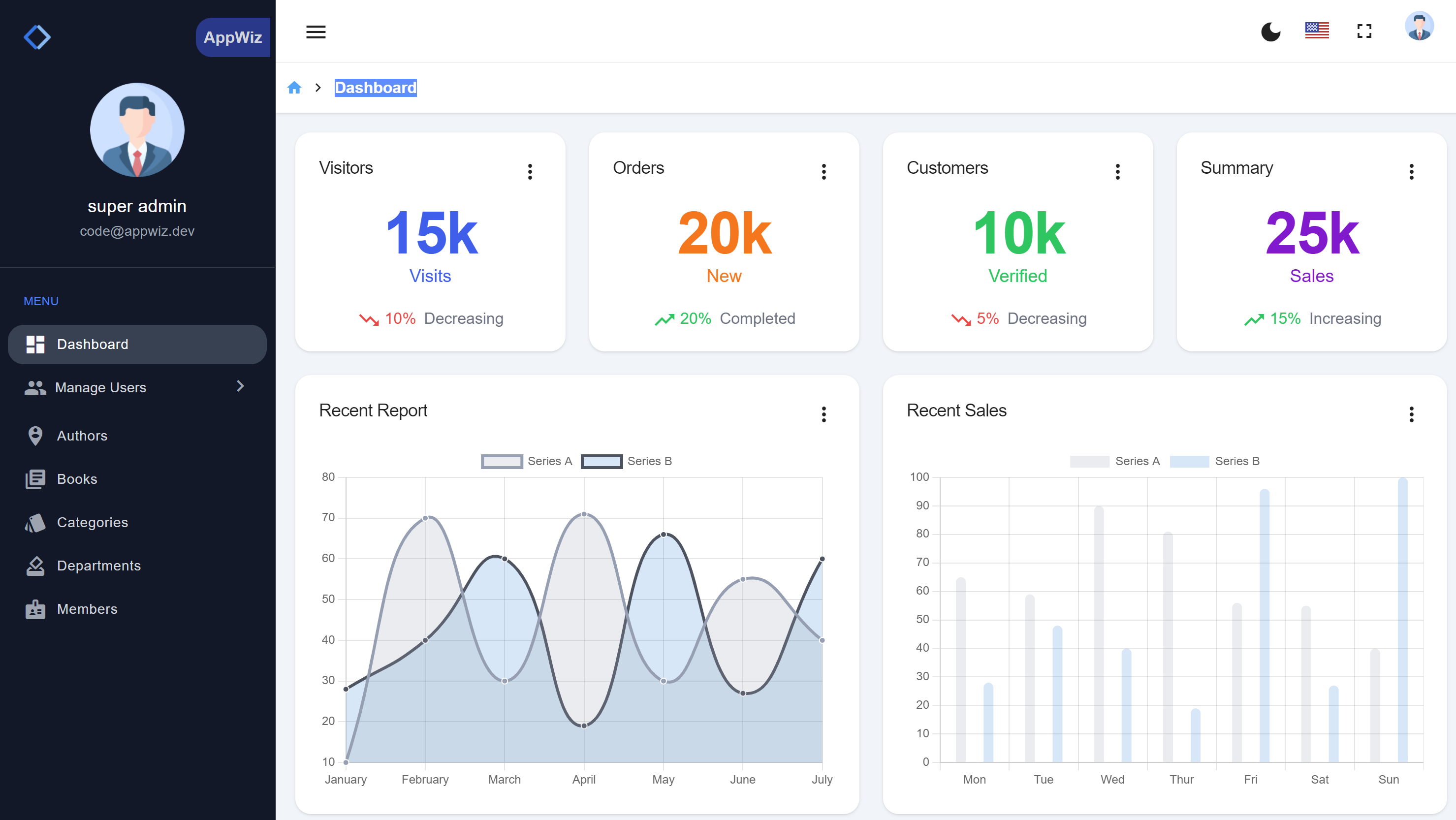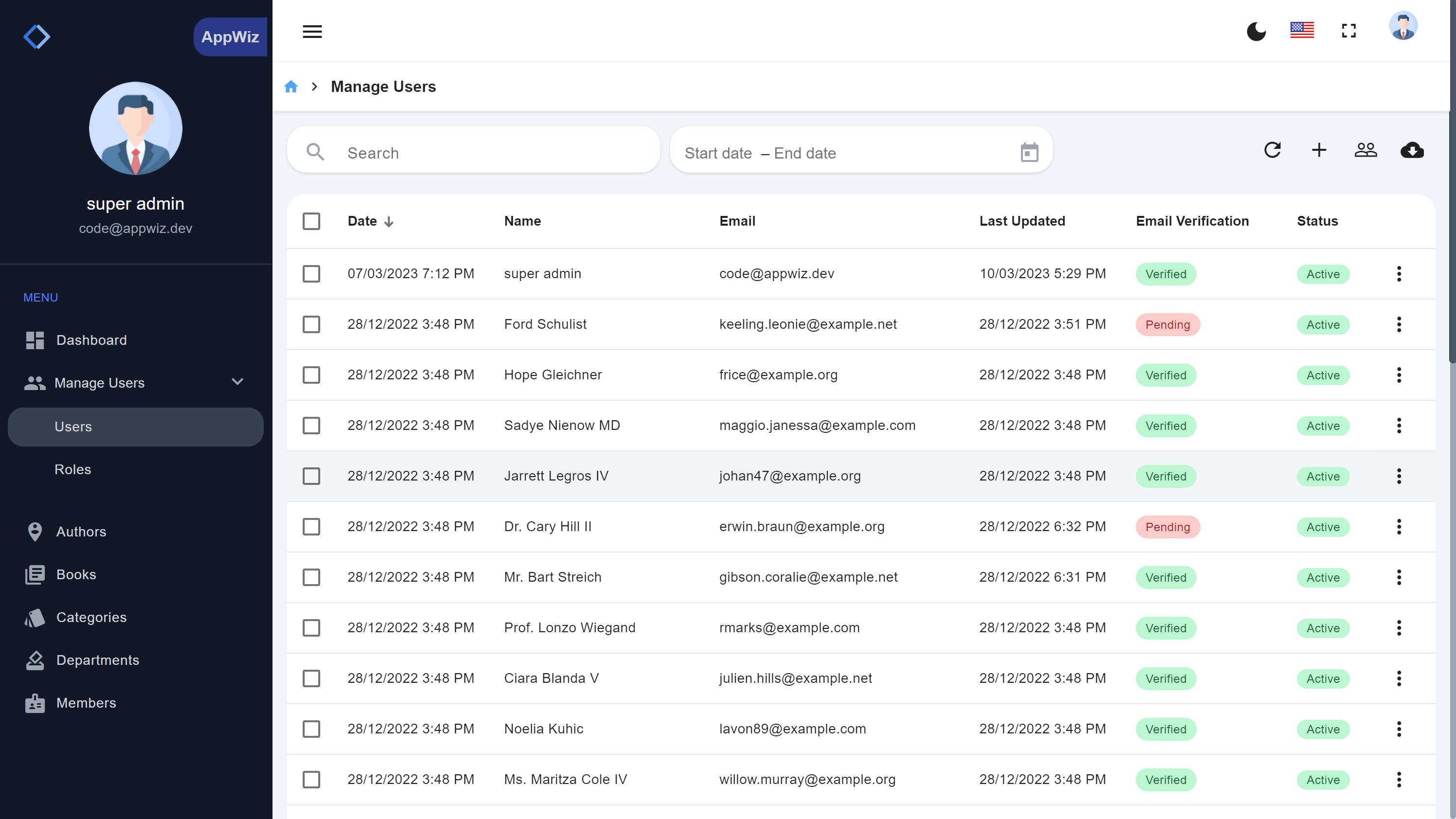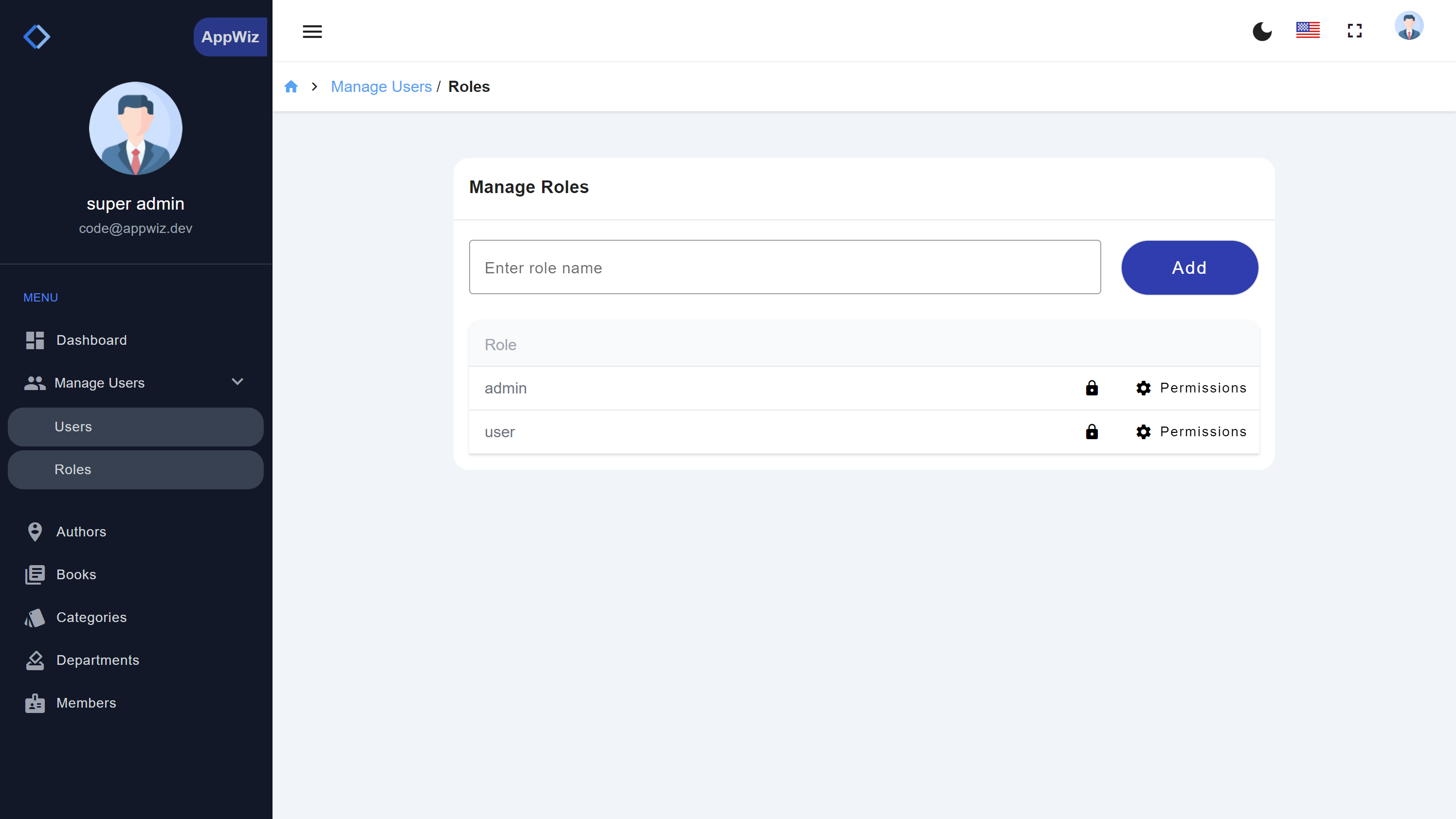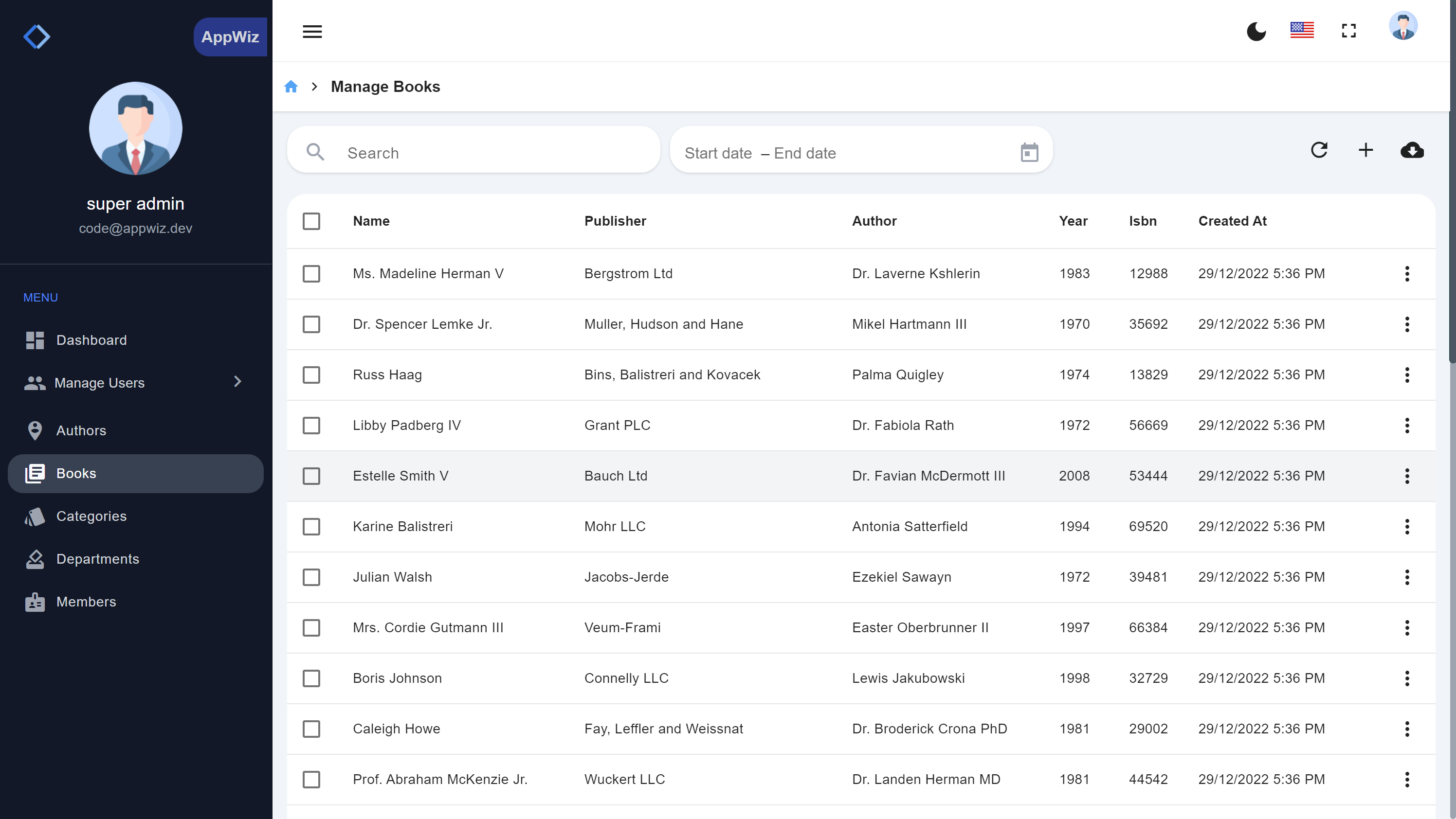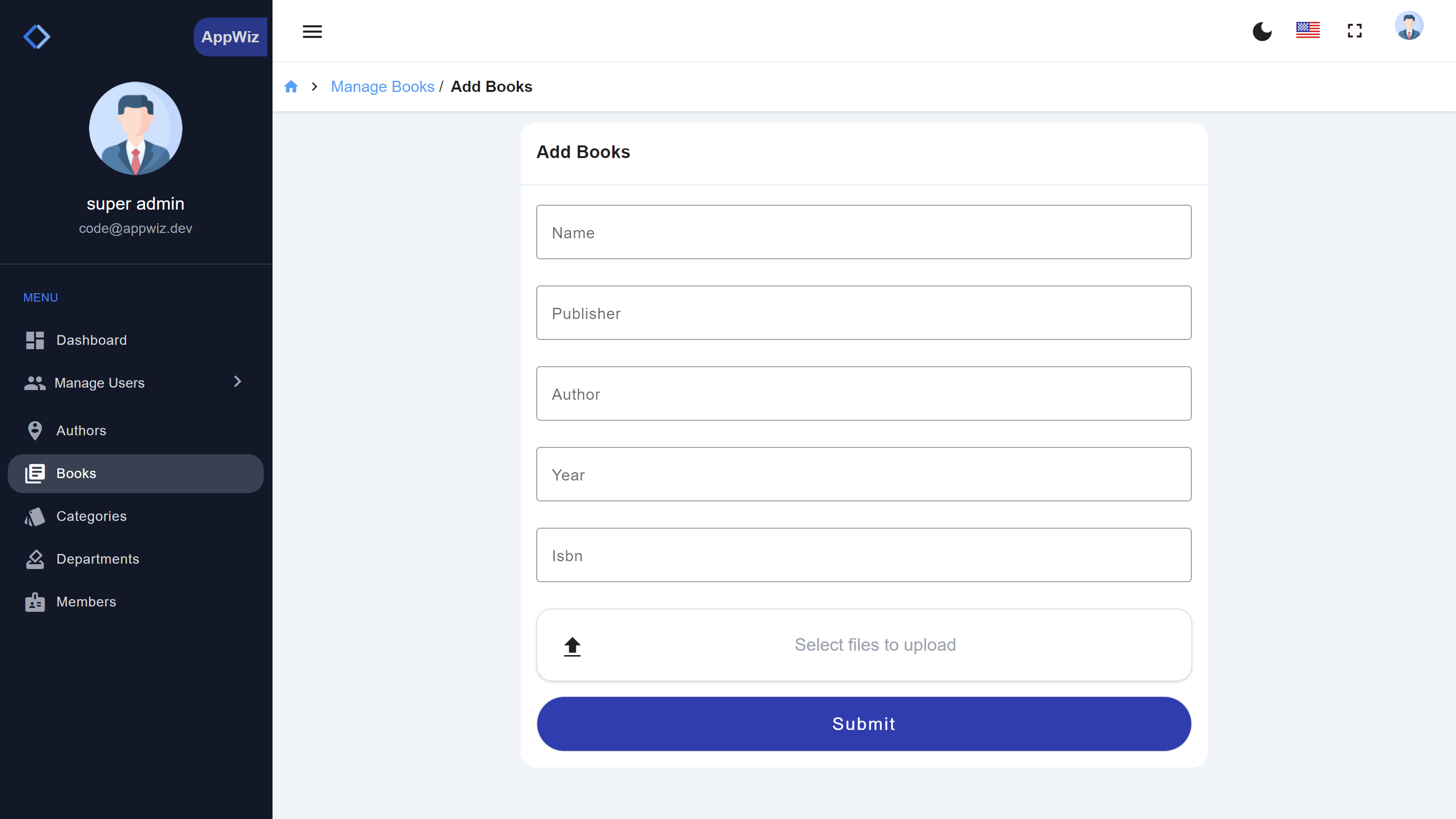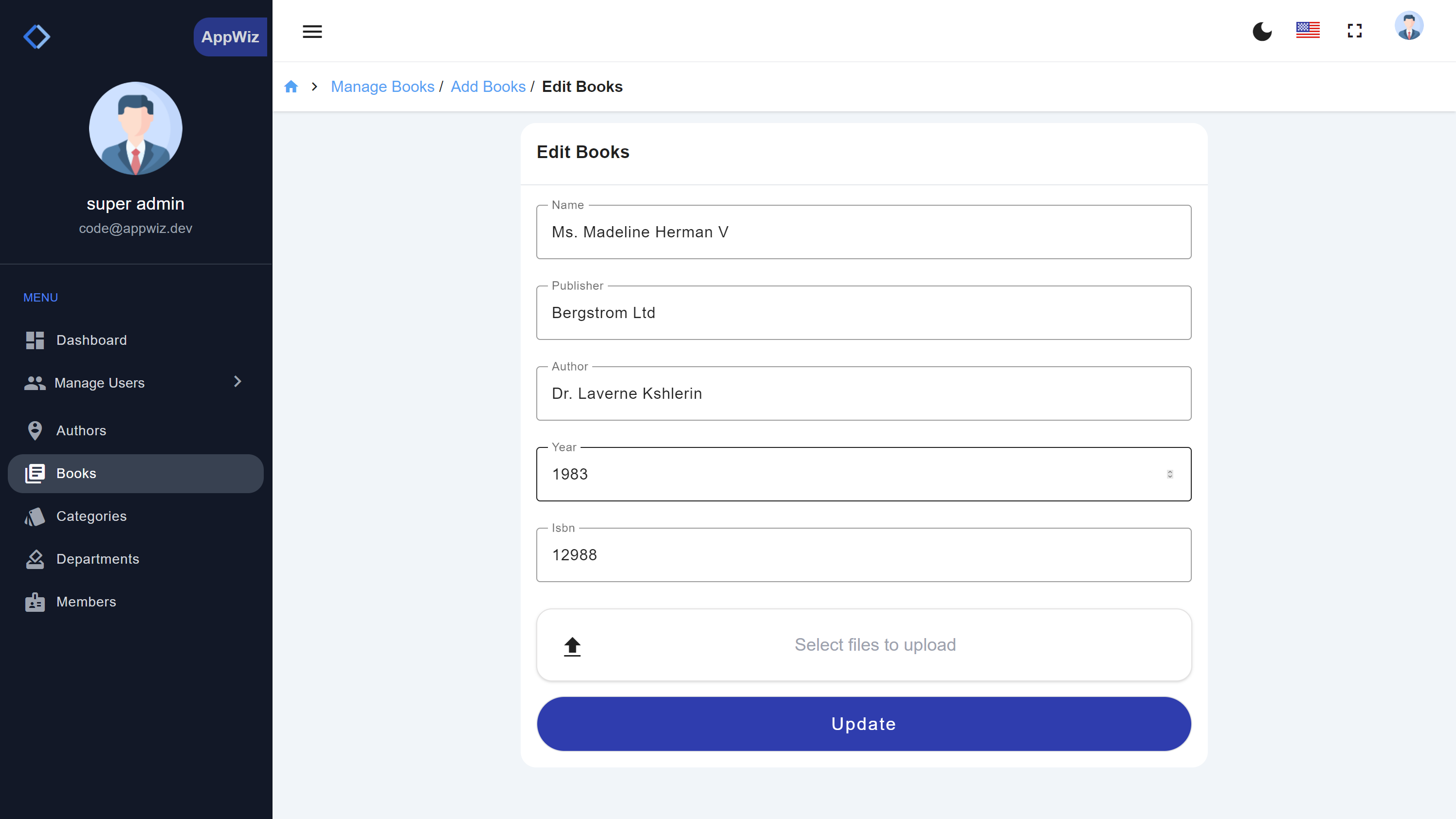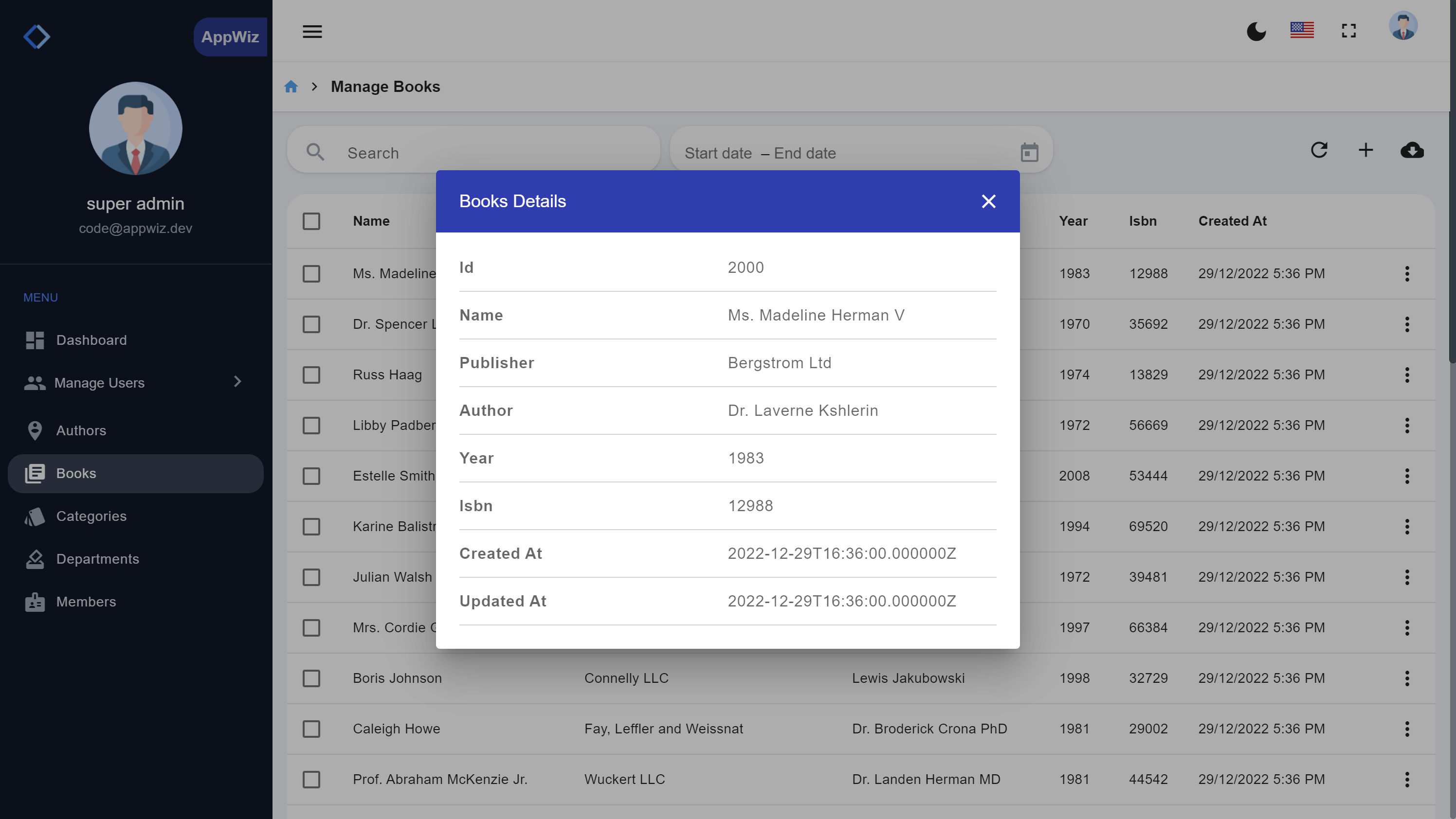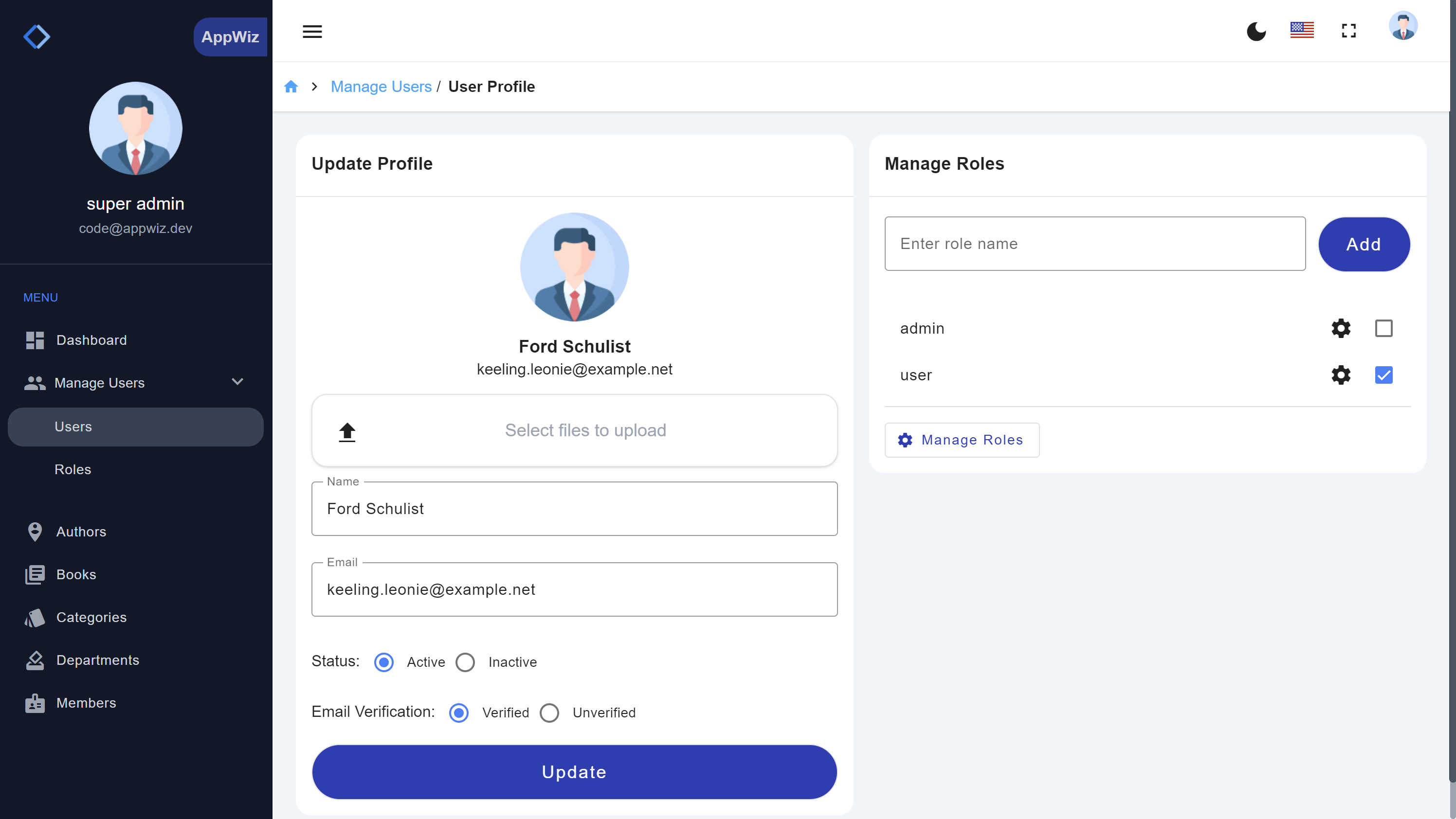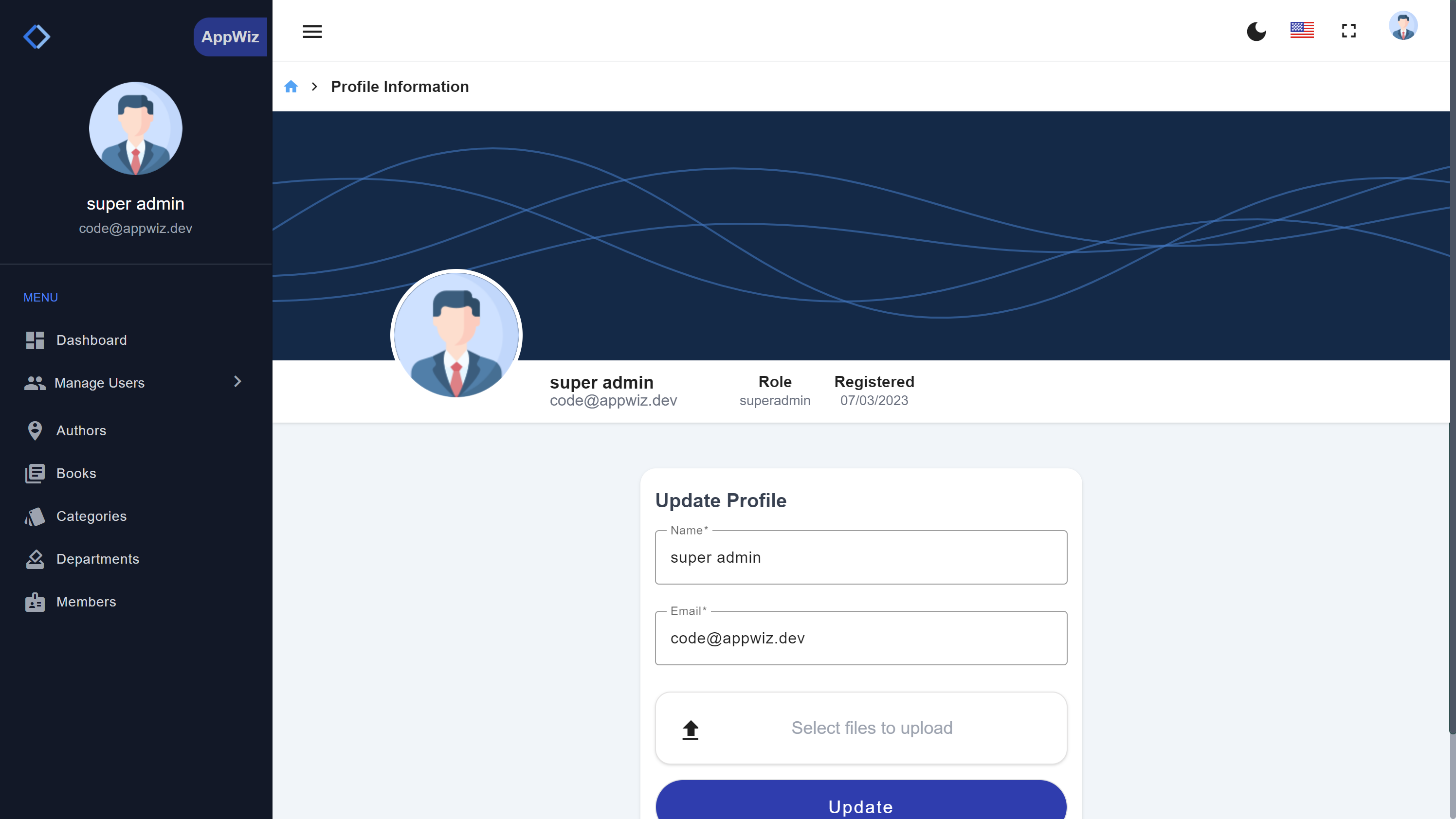What is AppWiz?
AppWiz is an application development tool to help increase speed and productivity. With its friendly user interface you can create PHP(Laravel) API and Angular in no time.
Supported Database
Features
Check The Features

How does AppWiz work?
AppWiz works by generating web applications in PHP and Angular that allow
users to view, edit, search, add and delete records.
When installed on a web
server, AppWiz can be accessed simultaneously by a team of developers through
the browser, allowing remote and collaborative development. The generated
codes can be deployed anywhere you want.

Manage and create database tables with ease
All in one application. Create unlimited database tables or alter existing tables in the same environment.
- Add column (id) autoIncrement with a checkbox
- Create indexes and foreign key with ease
- List table columns, indexes and foreign keys
- Add create_at and updated_at timestamp field with a checkbox
Powerful Database GUI tool that helps software engineer automatically compare and synchronize schema. Uses Laravel build in database migration and its data type to manage database.

Connect to the database of your choice
Through the simple UI, you can connect to any of the supported database of your choice, on local or in the cloud, and start to create your applications.
Compatible with the largest DB in the market: MySQL, MariaDB, PostgreSQL, SQLite and Microsoft SQLServer.
Create application from your existing database or create a new database and use the application database manager to quickly create tables in no time using best practices.

Create everything your application need to get stared
Develop PHP, Laravel, Secure API and Angular web applications in a few easy steps, including datagrid, queries, roles and permission management
- Backend API with Laravel - (models, policies, requests, resources, controllers, routes)
- Frontend with Angular - (translation, models, services, components, modules, routers, menu)
- Generate permissions for each table CRUD.

AppWiz application dashboard overview
AppWiz also has build in dashboard template for you to edit to create summary reports, charts (column, bar, line, pie, area, doughnut, multi-series and stacked chart) to summarize and visualize your data. It is designed for high flexibility.
Development Environment
AppWiz can be installed locally or on a web server, it can be accessed through browsers by a team developers working on the same project.
Testing your application

Unit testing with PHPunit

E2e automated testing with Cypress

Unit testing with Karma

Ready for Deployment?
When you are ready to deploy your application generated with AppWiz to a remote/local server, the process is simple with various options for deployment.